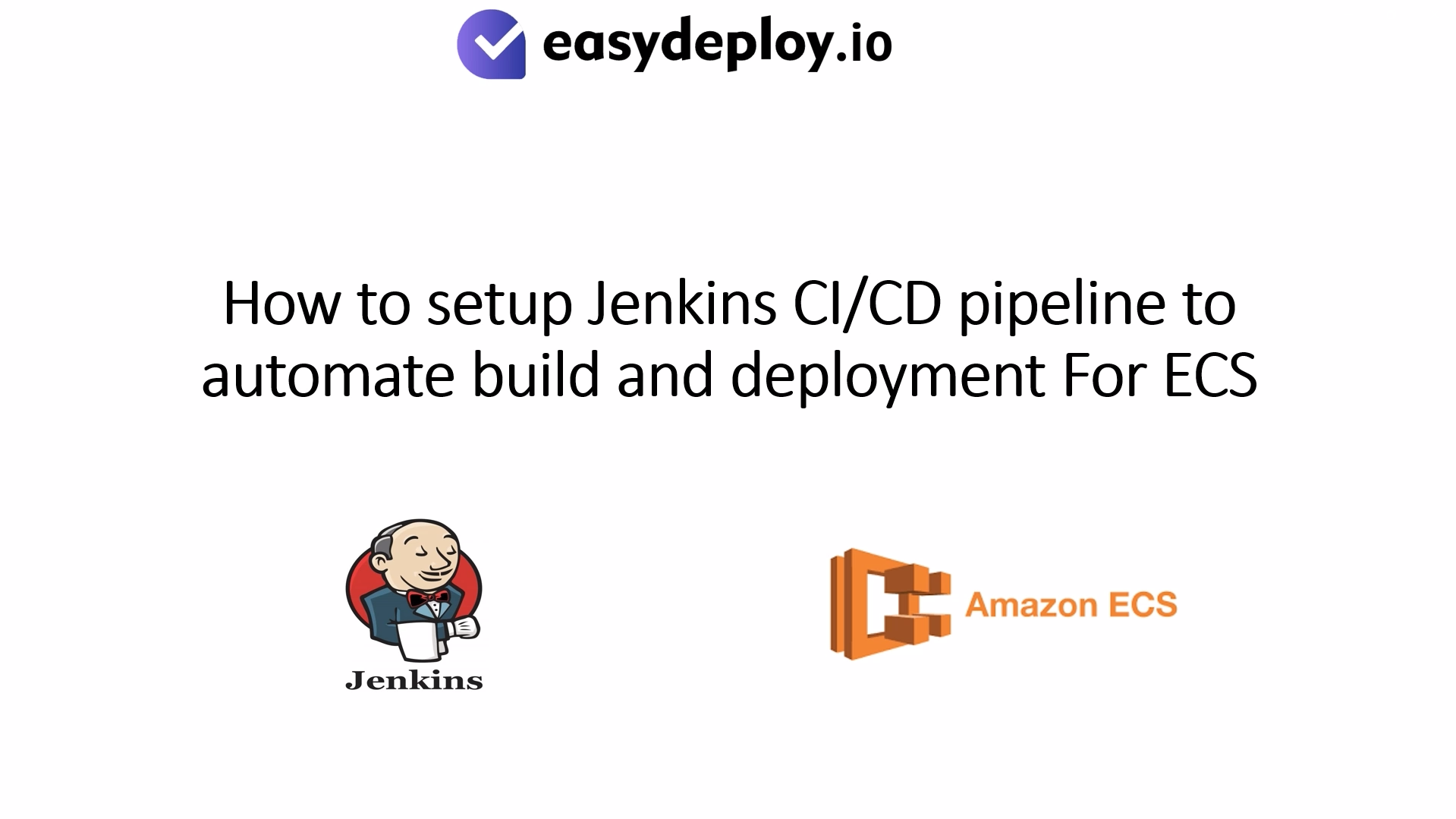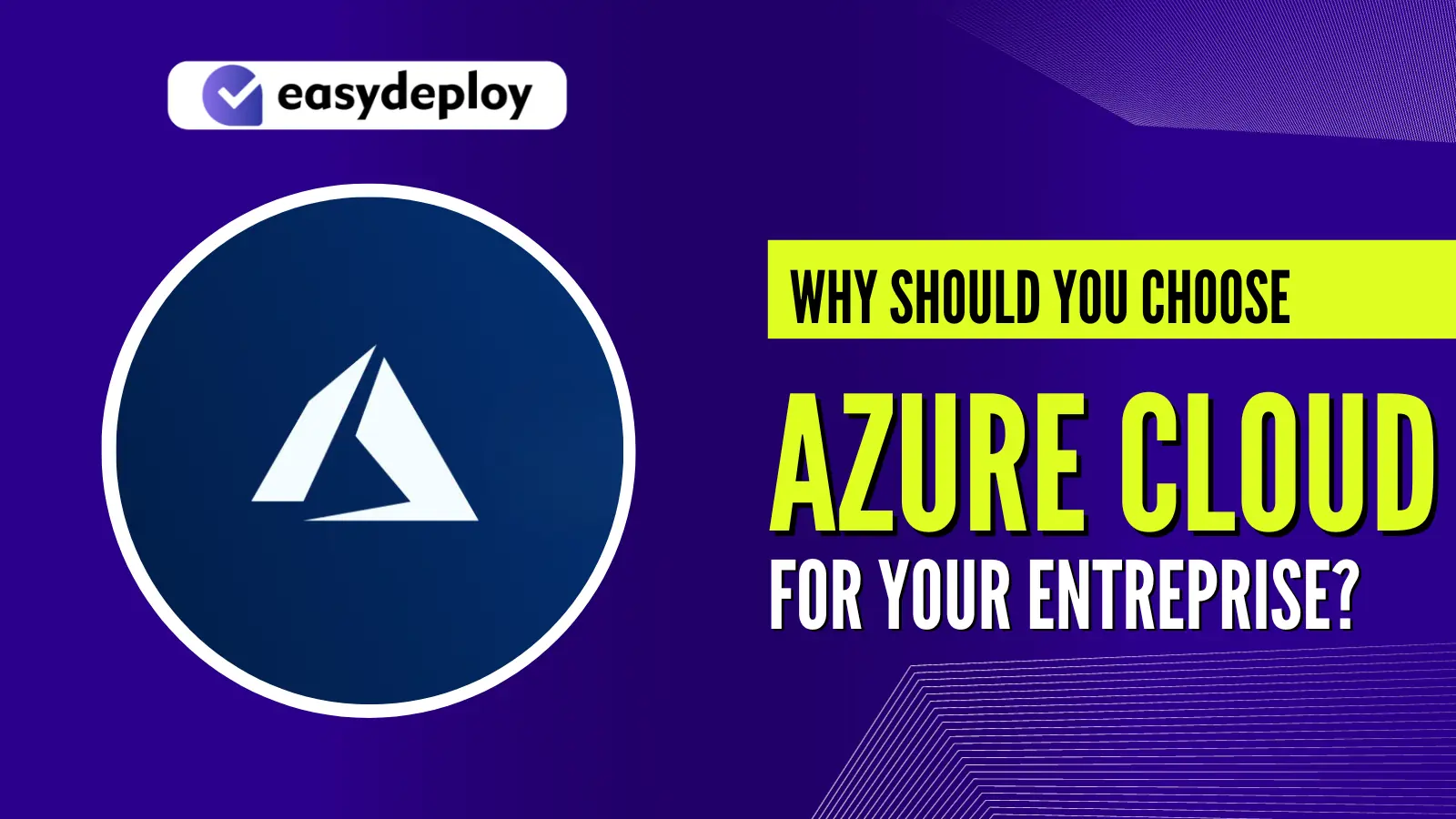In today’s cloud-centric world, Azure Cost Optimization is a crucial aspect of any organization’s cloud strategy. For businesses utilizing Microsoft Azure, Cloud Cost Optimization becomes paramount to achieve financial efficiency and maximize return on investment.
While migrating to the cloud platform, focusing on Cloud cost optimization becomes a critical factor to cut down the cost of maintenance. The cloud platform provides many benefits and mainly it is preferred for attaining cost-effective cloud solutions. One of the Microsoft cloud computing platforms, known as Azure offers Cloud cost optimization tools as well as features to help organizations to minimize cloud Bills.
In this blog post, we will have a look at some of the best practices that can be followed for Azure Cost Optimization.
Let’s dig in!
Azure Cost Optimization Best Practices
Managing and optimizing Cloud costs is a crucial priority for organizations leveraging Azure. With the right Cloud strategies in place, you can significantly do Azure Cost Management without sacrificing performance or scalability.
Even though there are various tools and technologies that aid in achieving Azure cost optimization, it is essential to stick to some of the best practices to attain it.
Azure Cost optimization is not only about minimizing your Azure cloud costs, it is about understanding how to carry out tradeoffs, what to prioritize, and where you can invest more to increase ROI.
From Azure Cost Management to smart budgeting techniques, we empower your organization to make the most out of Azure while keeping Cloud costs under control.
To achieve it, we did Azure cost analysis and came up with certain best practices to attain Azure cost optimization and they are:
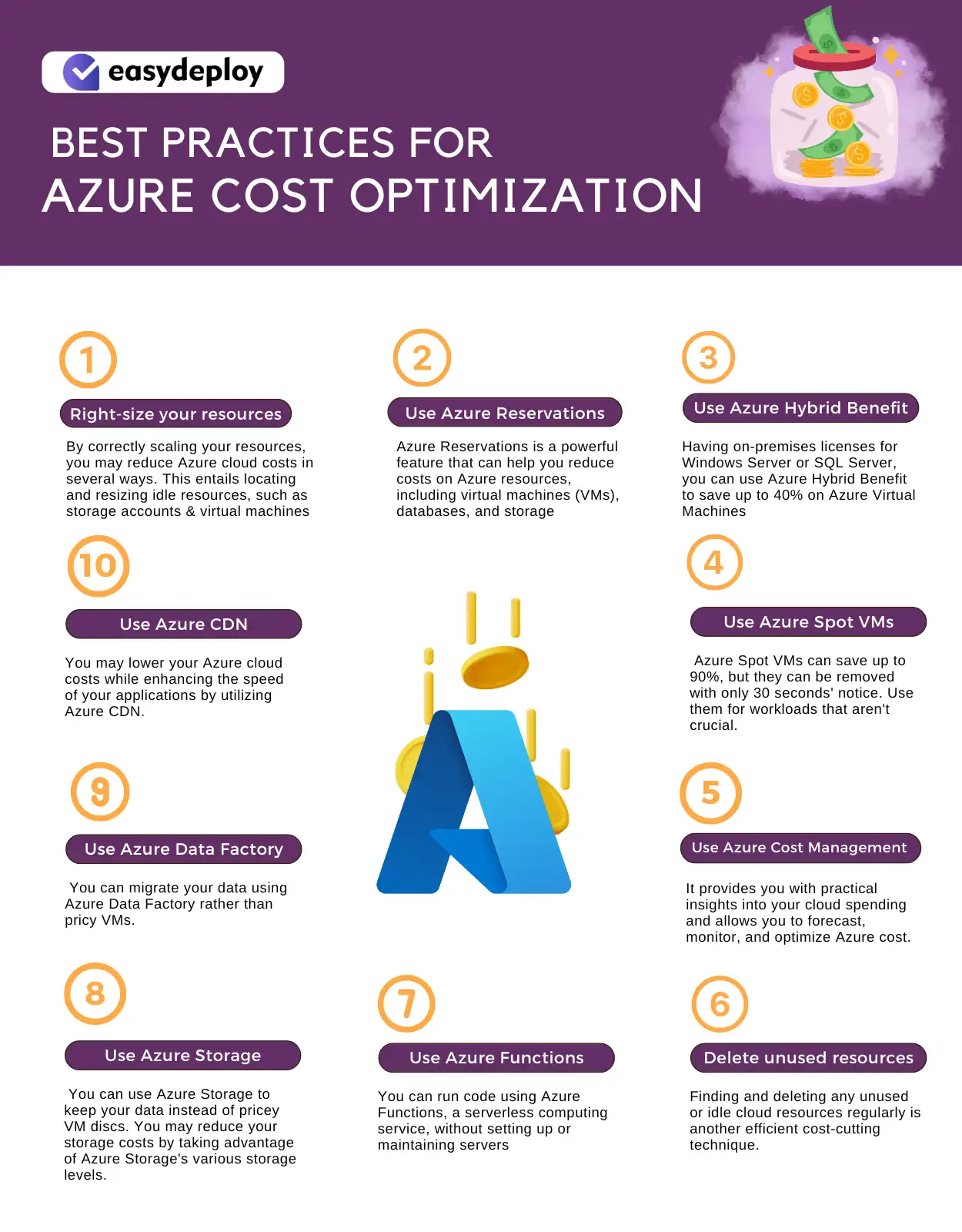
1. Right-size your resources
By correctly scaling your resources, you may reduce Azure cloud costs in several ways. This entails locating and resizing idle resources, such as storage accounts & virtual machines. A tool called Azure Advisor can assist you in finding underutilized resources and making suggestions for how to improve them. You may lower the number of resources you use and lower your Azure cost by properly scaling your resources.
EasyDeploy provides insights and recommendations on resource sizing based on your workload requirements. It takes into account factors like CPU, memory, storage, and network requirements to help you choose the most appropriate resource sizes. By right-sizing your Azure resources, you can avoid unnecessary over-provisioning, which can lead to increased costs.
By automatically scaling resources up or down as needed, you can ensure optimal resource utilization while keeping costs in check.
2. Use Azure Reservations
Azure Reservations is a powerful feature that can help you reduce costs on Azure resources, including virtual machines (VMs), databases, and storage. Here’s how you can leverage Azure Reservations with EasyDeploy’s Azure Cost Optimization service:
Azure Reservations offer discounts of up to 72% on virtual machines, SQL databases, and other Azure services. You can lower Azure bill by committing for one or three years. Businesses that can commit to long-term consumption and have predictable workloads should use Azure Reservations.
3. Use Azure Hybrid Benefit
If you have on-premises licenses for Windows Server or SQL Server, you can use Azure Hybrid Benefit to save up to 40% on Azure Virtual Machines. This allows you to use your existing licenses and pay only for the additional Azure resources you need. By taking advantage of Azure Hybrid Benefit, you can implement Azure Cost Optimization Strategy.
4. Use Azure Spot VMs
Numerous businesses don’t have heavy workloads at night or on weekends. One of the best methods to your save Azure Bill is to just turn on your virtual machines as needed.
In comparison to standard VMs, Azure Spot VMs can save up to 90%, but they can be removed with only 30 seconds’ notice. Use them for workloads that aren’t crucial. Workloads that are neither time-sensitive nor mission-critical are best suited for spot VMs. You can reduce your Azure bill without compromising performance by deploying Spot VMs.
5. Use Azure Cost Management and Billing
A strong solution with extensive expense management and reporting capabilities is Azure cost Management and Billing. It provides you with practical insights into your cloud spending and allows you to forecast, monitor, and optimize Azure cost.
You can control your Azure bill and keep an eye on your expenditure with the help of the Azure Cost Management and Billing tool. To prevent unforeseen costs, you can create budgets and warnings. You can find areas where you can cut costs by using Azure Cost Management and Billing, which offers insights into your Azure consumption.
6. Delete unused resources
Finding and deleting any unused or idle cloud resources regularly is another efficient cost-cutting technique. By doing this, you can free up resources that aren’t being used and lower the cost of running your cloud applications.
Deleting unused virtual machines, storage accounts, and other resources will result in Azure Cost Optimization. Easydeploy provides tools to help you identify unused resources and delete them. By deleting unused resources, you can reduce your Azure Billing and optimize your Azure usage.
7. Use Azure Functions
You can run code using Azure Functions, a serverless computing service, without setting up or maintaining servers. You can only pay for the time your code runs with the usage of Azure Functions. As a result, it’s the perfect option for workloads that come in waves or unpredictably. You may dramatically increase your Azure cloud saving by utilizing Azure Functions.
8. Use Azure Storage
A reasonable option for long-term data storage in Azure Storage. You can use Azure Storage to keep your data instead of pricey VM discs. You may reduce your storage costs by taking advantage of Azure Storage’s various storage levels. You may implement Azure cost optimization and maximize your Azure utilization by using Azure Storage.
Azure Storage provides different storage options such as Blob Storage, File Storage, and Table Storage. Understand your data requirements and choose the appropriate storage type that aligns with the performance, scalability, and cost needs of your application.
It also offers different storage tiers, including Hot, Cool, and Archive tiers. Assess the access frequency and data retention requirements of your data to determine the most cost-effective storage tier. Move infrequently accessed data to lower-cost tiers like Cool or Archive to reduce storage costs.
Azure Blob Storage includes a data lifecycle management feature that enables you to automatically transition or delete data based on predefined rules. Implement Azure lifecycle policies to automatically move data to less expensive storage tiers or delete data that has exceeded its retention period, optimizing storage costs.
9. Use Azure Data Factory
You can be able to transfer data between Azure services and on-premises systems using the cloud-based data integration technology known as Azure Data Factory. You can migrate your data using Azure Data Factory rather than pricy VMs. By offering a cost-effective solution for data integration, Azure Data Factory enables you to maximize Azure use and save Azure cloud costs.
ADF integrates with Azure Cost Management, providing visibility into the cost associated with your data integration workflows. You can monitor and analyze the cost of executing pipelines, identify cost-intensive activities, and make informed decisions to implement Azure cost optimization.
By carefully scheduling activities during off-peak hours or based on specific events, you can optimize resource utilization and minimize cloud cost.
10. Use Azure CDN
A worldwide network of computers called the Azure Material Delivery Network (CDN) caches material closer to your users, cutting down on data transfer costs. You may lower your Azure cloud costs while enhancing the speed of your applications by utilizing Azure CDN. You can maximize your use of Azure by using the cost-effective content delivery offered by Azure CDN.
Azure CDN follows a pay-as-you-go pricing model, allowing you to pay only for the data transfer and CDN services you consume. This flexibility enables you to align costs with actual usage, eliminating the need for upfront investments or over-provisioning.
By fine-tuning these settings, you can optimize cache behavior, reduce unnecessary origin requests, and further optimize costs by minimizing data transfer.
Also Read: How much does it cost to host a website on Microsoft Azure? | easydeploy.io
Benefits of Azure cost optimization
Azure’s cloud management includes the crucial component of cost-cutting, which has a significant negative impact on a company’s bottom line, particularly when it comes to IT spending. The following are some of the main advantages of cost optimization:
Cost savings: One of the main advantages of cost-cutting techniques in Azure is cost savings. Cloud Cost Optimization can result in large monthly savings on your cloud subscription, which can have an immediate effect on the financial health of your company.
Improved ROI: Azure cost optimization tactics can give companies a greater return on their cloud investments, enhancing their return on investment (ROI).
Scalable: Azure cloud cost-cutting techniques can be modified to match the unique requirements of a given company.
Azure Cost management: By using Azure’s cost-cutting tools, businesses can implement cost-cutting strategies that provide them more insight into and control over their cloud spending through the use of analytics that monitor consumption.
Sustainable cloud management: Organizations can achieve sustainable Azure cloud management by implementing a sound and efficient cost-cutting plan. It’s important to make sure resources are used effectively because cloud resources are scaled up and down frequently.
Ultimately, cost-cutting measures in Azure can help businesses optimize their cloud efficiencies, which can lead to more significant cost savings and an increased ROI.
How EasyDeploy help in Azure cost optimization?
EasyDeploy can contribute to Azure cost optimization in several ways and it may include:
- Resource optimization: By automating application deployment, scaling, and allocation, EasyDeploy enables organizations to maximize the use of their resources. Businesses can reduce cloud computing costs and increase efficiency by optimizing their resources.
- Infrastructure automation: We automate the deployment of infrastructure, enabling enterprises to easily add, edit, or remove infrastructure. Businesses can save a substantial amount of time and money by automating their infrastructure.
- Cost-effective licensing: EasyDeploy offers a licensing approach that enables companies to scale infrastructure following demand, doing away with the need for up-front investments and cutting licensing costs.
- Elimination of manual processes: EasyDeploy reduces cost through the automation of manual operations, lowering the risk of human error and improving resource utilization.
Conclusion
Azure provides a selection of tools and capabilities for Cloud cost optimization to assist companies in lowering their Azure cost. You can optimize your use of Azure and lower your Azure cloud costs by right-sizing your resources, using Azure Reservations, Azure Hybrid Benefit, Azure Spot VMs, Azure Cost Management and Billing, deleting unused resources, using Azure Functions, Azure Storage, Azure Data Factory, and Azure CDN.
You can make sure your Azure cloud costs are under control and that you are getting the most out of your Azure investment by adhering to these recommended practices.
Here is where EasyDeploy enables organizations to tackle this problem. Our team can develop cost analysis, budgeting, and optimization plans aimed at ensuring that their resources are utilized effectively. Then they can collaborate with the cost owner to create perspectives, enabling them to prove their efficiency.
But don’t just believe what we say. Schedule a demo today and see Easydeploy in action!