Google Cloud Backup and Recovery is a critical aspect of ensuring data protection and operational resilience in the cloud.
By implementing robust cloud backup strategies and utilizing GCP’s managed services, businesses can benefit from data integrity, cost savings, and peace of mind, knowing that their cloud data is secure and recoverable when needed.
In this blog, we can evaluate what are the best practices available for carrying out Google Cloud backup and recovery in an effective way.
Let’s dive in!
What is GCP Backup and Recovery?
GCP Backup and recovery are critical aspects of ensuring the reliability and availability of your data and services in Google Cloud Platform (GCP).
GCP Backup and Recovery is a comprehensive set of tools, strategies, and practices designed to safeguard your cloud data and services hosted on the GCP cloud. It involves creating and maintaining copies of your data and configurations to ensure their availability and integrity in case of data loss, system failures, or unexpected disasters.
People opt for cloud backup services to ensure that their data is available in case of disasters or system failures.
Key characteristics of cloud backup include:
- Storing data backups offsite, allowing users to select specific folders and files to back up to a cloud server.
- Scheduling periodic backup tasks to run automatically at set intervals.
- Providing data encryption and additional security measures for enhanced protection.
- Evaluating all Cloud backup tasks, including those performed at various time intervals.
- Restoring individual files and folders from a specific backup date when needed.
- Offering scalable cloud storage that can accommodate large volumes of data.
- Implementing an incremental backup strategy to save storage space by recording only changes to files.
Cloud Backup and recovery solutions on the GCP cloud are crucial for protecting your business-critical information and maintaining operational continuity.
Google Cloud Backup pricing can vary depending on the specific services and storage options you choose. Google Cloud offers a pay-as-you-go Google Cloud backup pricing model, meaning you pay only for the resources you use. Cloud backup costs can include storage costs, network progress fees, and any additional costs associated with specific services you employ for backup and recovery.
Why Google Cloud Backup and Recovery?
Here are the reasons to opt for Google Cloud Backup and Recovery:
- Data Loss Prevention: Data can be lost due to user errors, software bugs, or hardware failures. Google Cloud Backup and Recovery ensures that even in such cases, your data is not permanently lost.
- Business Continuity: Unforeseen disasters like natural calamities or cyberattacks can disrupt your operations. With proper backup and recovery mechanisms in place, you can quickly recover your data and services by minimizing downtime.
- Compliance and Regulations: Many industries have specific data retention and recovery requirements to meet regulatory standards. Google Cloud Backup and Recovery helps you stay compliant with these regulations.
- Peace of Mind: Knowing that your data is safely backed up and recoverable provides peace of mind. It’s a proactive approach to protect your investments and business-critical information.
Benefits of Google Cloud Backup and Recovery
The benefits of doing this Cloud backup and recovery in the GCP Cloud have been listed below:
- Data Integrity: Google Cloud and Recovery solutions ensure that your data remains intact and can be restored to a consistent state, reducing the risk of data corruption.
- Operational Continuity: You can minimize downtime by quickly recovering from data loss or system failures, ensuring that your services remain available to your users.
- Cost-Efficiency: By utilizing GCP’s managed backup services, you can often reduce costs associated with maintaining on-premises backup infrastructure.
- Scalability: GCP cloud backup solutions can scale with your business, whether you’re a startup or an enterprise, providing flexibility and growth opportunities.
- Security: Google Cloud and Recovery solutions come up with robust security features like encryption, access controls, and monitoring to protect your backed-up data.
- Customization: You can tailor your backup and recovery strategy to fit your unique business needs, from the frequency of backups to the retention periods.
- Automation: GCP cloud automation tools allow you to schedule and trigger backups, making the process more efficient and reducing the risk of human error.
- Compliance Adherence: Google Cloud backup and DR services are designed with compliance in mind, helping you meet industry-specific regulatory requirements.
- Simplicity: GCP’s user-friendly interfaces and managed services make it easier to set up and manage backup and recovery processes, even for those without deep technical expertise.
Best Practices for Google Cloud Backup and Recovery

Here are some best practices for Google Cloud and recovery:
Defining a Backup Strategy
As a first step, we have to find out what the data needs to undergo the cloud backup process. The database includes virtual machine databases, configurations, and any other critical components.
Next, we must determine the backup frequency and retention policy based on your business requirements. For example, you might choose to perform daily backups with a 30-day retention period for some data and hourly backups with a 7-day retention period for other critical data.
Usage of Managed Services and Tools
We can utilize managed backup and recovery services such as Google Cloud Storage for object storage, Cloud SQL for managed databases, and snapshots for virtual machine disks. These services are designed to simplify backup processes and provide scalability and reliability.
Implement a Disaster Recovery Plan
Create a disaster recovery plan that outlines the steps to recover your data and services in case of a catastrophic event. This plan should include detailed recovery procedures and the roles and responsibilities of team members.
To achieve regularly test your disaster recovery plan to ensure it works as expected.
Encryption and Security
To ensure data security at transit and rest, we can adopt encryption strategies.
Google Cloud provides encryption options such as Google Cloud Key Management Service (KMS) for managing encryption keys.
Implementing access controls can help to restrict who can perform GCP Cloud backup and recovery operations. Follow the principle of least privilege to ensure that only authorized personnel can access backup data.
Monitoring and Automation
Set up monitoring and alerting to track the health and performance of your backup and recovery processes. Tools like Google Cloud Monitoring and Google Cloud Logging can help you with this.
Automate backup processes where possible to reduce the risk of human error. GCP cloud backup provides various automation tools and APIs that allow you to schedule and trigger backups and recovery operations automatically.
Tools for Google Cloud Backup and Recovery
Google itself does not have any products to do the cloud backup and recovery but it offers guidance on how to build the DR Cloud system. You can make use of these Google Cloud backup free tools to do the data backup and recovery.
But, to build building blocks for the disaster recovery architecture, Google came up with some products and features as explored below:
Compute Engine
Compute Engine is the driver of Google Cloud and it offers virtual machine (VM) instances and varied features to support your backup and recovery plan. For example, you can enable the protection flag to eliminate the accidental removal of VM instances.
Cloud Storage
Google Cloud Storage can be used to store objects such as backup files in different storage classes. For backup and recovery, you can employ the lower-cost classes such as Nearline storage to reduce the storage costs by enabling DR stress testing. The data retrieved can incur additional costs.
Filestore
A Google Cloud Filestore instance is like a highly reliable file server. It’s fully managed and works seamlessly for applications running on Google Kubernetes Engine (GKE) clusters or Compute Engine instances. This becomes especially handy during disaster recovery because your applications can quickly switch to Filestore in a backup region, ensuring access to your files. At the same time, your main system is being restored.
Cloud Load Balancing
Cloud Load Balancing helps to distribute the requests across multiple instances to achieve Compute Engine high availability. You can also configure instance health monitoring to protect the traffic from being sent to failing instances.
Traffic Director
The service mesh traffic control plane is like the conductor for managing the settings of proxies in Google Kubernetes Engine (GKE) and Compute Engine. To ensure your service is always available, you can deploy it in several different regions. The Traffic Director takes care of the automatic reconfiguration of proxies in case of issues, redirecting traffic away from unhealthy instances.
Cloud DNS
Cloud DNS is like a smart way to manage website addresses during emergencies. It uses multiple locations worldwide to make sure websites load quickly and are always available.
Cloud Monitoring
Think of Cloud Monitoring as a watchful guardian for Google Cloud. It keeps an eye on what’s happening in Google Cloud and your apps. If something goes wrong, it can tell other tools to fix it automatically.
Deployment Manager
Deployment Manager is like a set of blueprints for creating your Google Cloud space. You can use these blueprints to easily build or take down your cloud setup with just a few simple commands.
How EasyDeploy help in GCP Backup and Recovery?
Easydeploy’s cloud backup and recovery service offers a dependable disaster recovery strategy and robust safeguarding for your organization’s on-premise data and business software applications, all hosted in a top-tier data center. This includes:
- Data Snapshots: These are image-based snapshots of your data, with the option to tailor the frequency to align with your specific business objectives.
- Cloud Data Replication: Your data is securely replicated both locally and in the cloud, providing maximum protection against system failures, natural disasters, and human errors.
- Business Continuity Planning: You can create a personalized business continuity plan to minimize business disruptions and expedite the recovery of your business systems.
- Data Recovery Services: Our team operates ceaselessly to restore your data, reduce downtime, and restore your business operations to normalcy.
This ensures that your data remains secure and your business operations are safeguarded in the event of unexpected challenges.
Conclusion
Cloud backups play a crucial role in safeguarding an organization’s valuable business data. By following best practices for Google Cloud backups, businesses can ensure the safe and timely recovery of their data.
This approach is essential for meeting business continuity and recovery objectives, ensuring that data is consistently available when needed. To know more about backup and recovery services, contact our team today!






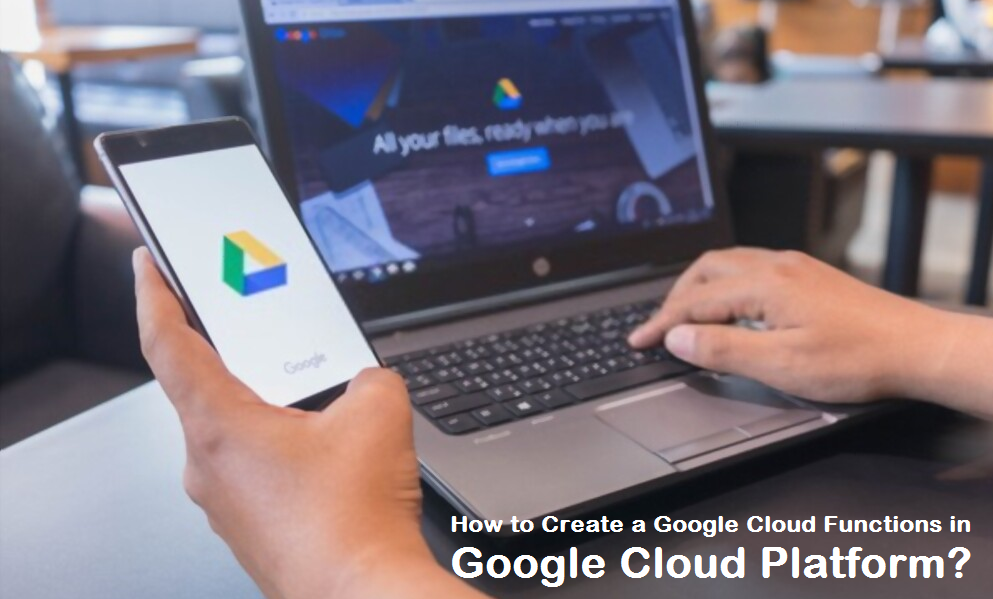




Great post!!!
Best practices for Google Cloud backup and recovery involve regular backups of critical data, utilizing Google’s built-in redundancy features, and testing the restoration process periodically to ensure data integrity and availability. Additionally, implementing a comprehensive disaster recovery plan that includes off-site backups and multi-region redundancy can further enhance data protection and minimize downtime.