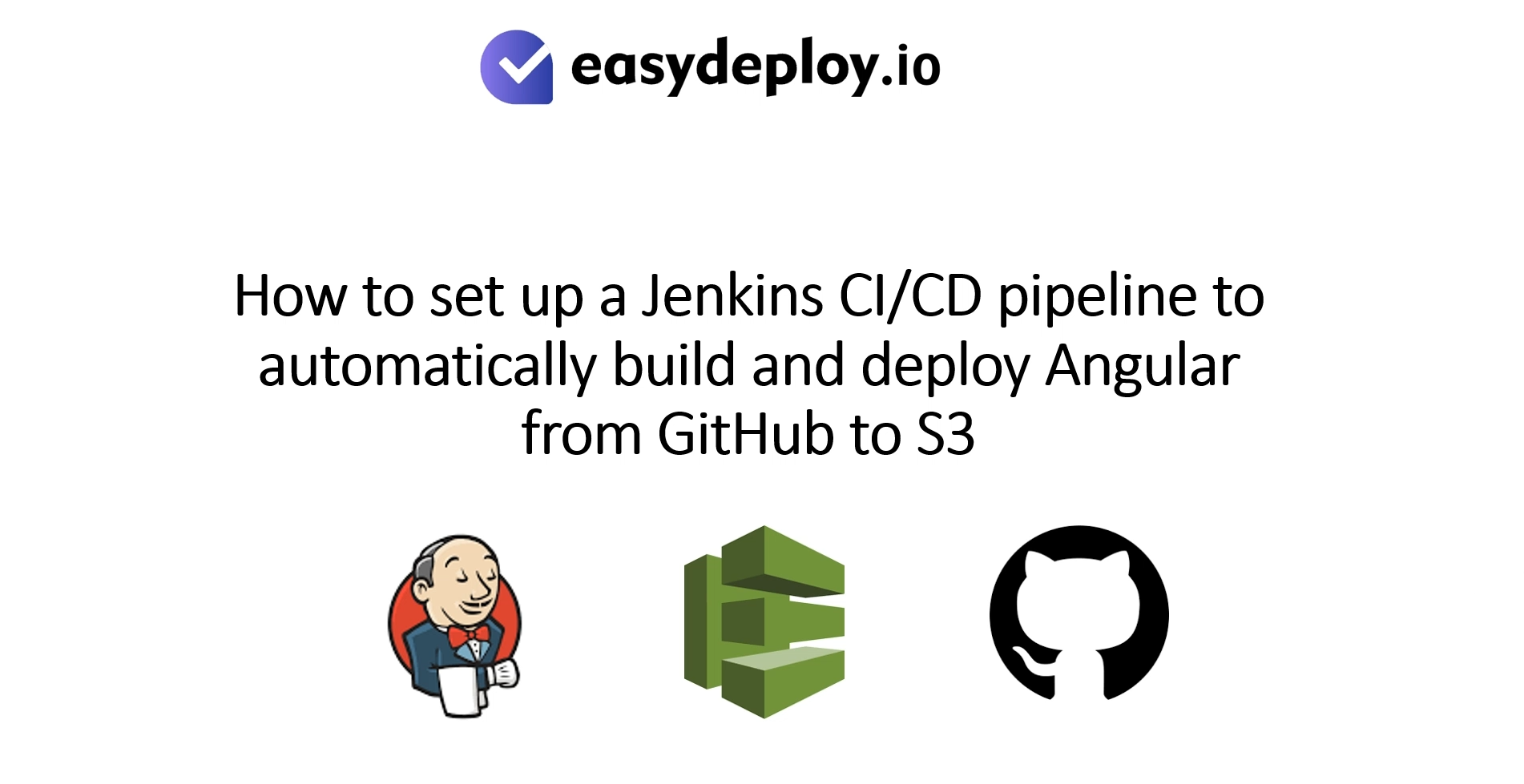Dive deep and learn some of the top AWS lambda best practices!
AWS Lambda is an advanced computing service that lets the developers or users initiate coding without managing the servers. The best thing about this is, it will initiate the code when required and will automatically scale it. You can even use it to run the codes in response to specific events. For example, change to Amazon S3 bucket and DynamoDB table, in response to different HTTP requests through API Gateways and more.
So, it can be said that with the best AWS lambda pricing, it also comes with many benefits that make it effective. It is thoroughly scalable, yet quite simplistic and budget-friendly at the same time. If you are using this for the first time, then don’t worry at all. Here, we have listed down some common AWS lambda best practices that can help you in this. So, let’s get started with it.
AWS Lambda is one of the top AWS services. Check out this list of top AWS Services for 2020.
List of AWS Lambda Best Practices
Remember that, AWS Lambda is not an AI robot. That means it can’t learn by itself and can’t optimize the configuration for best performance. That’s why, as a developer, you should work carefully when designing. Besides, you need to know the methods to keep the performance and cost at a balanced level.
If you are thinking about how then go through the articles carefully, and you will get to know the best practices to use AWS Lambda at its best. Keep reading to explore the practices.
1. AWS Lambda environment variables
Remember that variables of the AWS environment are just like the variables of the system environment. You can easily use it in your script during the run time. So, you can utilize the variable of AWS Lambada to define different variables. For example, RDS, S3 buckets, and also application keys.
With this practice, you can easily copy the script and use it on other functions or cases. One of the significant AWS lambda best practices is its ability to control the reliance on function deployment units. So, remember this practice to use the Lambda in the best way.
2. Maximum availability
When you activate a Lambda, it functions through a VPC. The VPC comes with internet access. But it doesn’t have access to other VPCs. Besides, it can only access DynamoDB and S3. It will not get access to others like Elasticsearch, RDS, and more.
But in some cases, you may need nee to access RDS and some other resources. In such a case, there are two crucial things that you can do:
- You can design the AWS Lambda function for maximum availability. For this, all you need to select different subnets located in AZs.
- Make sure that other Availability Zones have enough IP addresses. So, when one goes down, you can utilize others to handle the request.
Also Read: How to Setup RDS Auto Scaling in AWS
3. Stateless
For better performance, you need to need to keep the Lambda functions stateless. By doing this, you can let AWS Lambda initiate function’s copies based on the requirements. Besides, this will also enhance the Lambda’s scalability. Even though there are stateless programming models, you can use the code to get access to other data. This will make sure that the compute infrastructure and the code are not connected.
4. Concurrency
Some developers think that AWS Lambda can handle the scalability. So why they need to consider this? Well, you need to consider this as, like others, AWS Lambda also comes with some limits on its concurrency execution.
- Account-level: Under this level, the concurrency limit is 1000 per region.
- Functional level: Here, the Lambda will utilize the “unreserved account concurrency limit.” However, this practice is not good. So, one of the best practices for working with AWS Lambda functions under this is to reserve the limit of concurrency for every function.
It may be noted that AWS, by default, keeps the unreserved pool at 1000 concurrent execution, without any particular limit. So, you can only use up to 900.
5. Lambda deployment package
Those aiming to enhance AWS lambda performance can minimize the time it takes to reveal the deployment packages coded in Java. This can be done by putting the .jar files within a distinct directory. This process makes things swifter that putting the entire code of the function within one jar. Having a huge number of .class files can be troubling. In this context, it is recommended to check the AWS Lambda Deployment Package in Java for better help.
6. Throttling
Remember that any rush of the events can lead to throttling when it goes up to the default concurrency limit. That means, now you can’t process new requests. Now, you need to understand the AWS lambda best practices to handle such a condition. Otherwise, it can greatly affect your business.
- If the invocation is synchronous, it will show the 429-error code. You can also detect the origin of the throttle, i.e., whether it happens at the account level or functional level. Based on the information, you can utilize API Gateway and should carry out retry.
- If it is asynchronous, the Lambda functions will try to discard the event two times. If it fails to process, you need to define the Dead Letter Queue with the help of SNS or SQS. It will help you in debugging the error, and you can process it later.
It is not difficult to start a career with AWS. If you are a beginner, read our previous blog and get started with AWS with 12 easy steps.
7. A perfect balance between cost and memory
Those who are serious regarding AWS lambda pricing should try to keep the memory and cost at a perfect balance. In general, in AWS Lambda, CPU and memory move hand-in-hand. So, when boosting the memory, it will increase the CPU allocation. If you want to lower the Lambda execution time, you can try by increasing the CPU for faster processing. But, after a particular point, the memory will not lower the execution duration. This will increase the cost.
You can find some open-source program or software that can suggest you some best power utilization configuration. With this, you can effectively increase AWS lambda performance. You can check the execution time and memory usage through AWS CloudWatch Logs.
Also Read: Top 10 AWS Security Best Practices
8. Separate IA-Roles for sperate AWS Lambda Functions
One of the AWS lambda best practices would be to make use of selective permissions while fixing IAM norms. Using separate IAM- Identity and Access Management role, you can make sure that each function is playing different roles. This helps you in ensuring POLP- Principle of Least Privilege by allocating required resources and actions that Lambda functions need. Employing the right IAM controls, you can easily prevent unauthorized access.
9. Cloudwatch alarms and Lambda metrics
To prevent an unwanted scenario, it is crucial to configure multiple matrices and alarms. It is wise to use AWS Lambda Metrics and CloudWatch Alarms. These are the most productive way of knowing the status of the Lambda function. When there are more configurations, you can quickly know the place where the script is not working and debug it immediately.
10. AWS Lambda testability
You might be thinking that with AWS Lambda, all your codes are now executing though the cloud. So, how can you test it locally? Well, in the case of Lambda, it doesn’t offer any type of facility for testing. It only depends on the source systems of the event.
- However, for effective local testing, you can use AWS SAM. This platform offers the CLI that lets you enjoy an easy to use execution environment.
- Besides, you can also use some open source projects to develop a local execution environment. For example, localstack. Using this, you can create an environment, including all the necessary Amazon Web Services resources. You can even combine localstack and AWS SAM.
- Always keep the business logic outside of the handler. Use the AWS Lambda Handler function only to obtain inputs. After that, prefer to send it to other methods. By separating the business logic and handler, you can test the inputs-based functions and objects.
Some Other Useful AWS Lambda Best Practices
-
Optimizing Lambda Timeout
One of the AWS lambda best practices would be to address the Lambda timeout strategically. It is crucial for the lambda function to be prepared, knowing the execution duration. It is here to note that AWS lets 15-minute execution at the maximum level. The function execution is brought to an end by AWS after the run time period violates this process, and AWS stops function using. In short, the user needs to ensure that AWS doesn’t affect the business fundamentally.
-
Optimizing Latency
As far as cost optimization is concerned, Latency is one key aspect that needs to be addressed. In fact, Lambda functions are cost-effective when the latency is lowered. It can be highly budgeting fetching when the process keeps going on for a longer duration cutting down the execution time.
Want to learn some easy tricks to save on your AWS bills? Check out these top ways to reduce your AWS bill.
Final Words
Here, you get to know about some AWS Lambda best practices that can help you in maximizing the performance of Lambda functions. You can use these practices during the time of designing and deploying AWS Lambda functions.
Besides, based on the use case and coding language, you can also improve performance. So, keep these in your mind and make the AWS Lambda function at its maximum level.