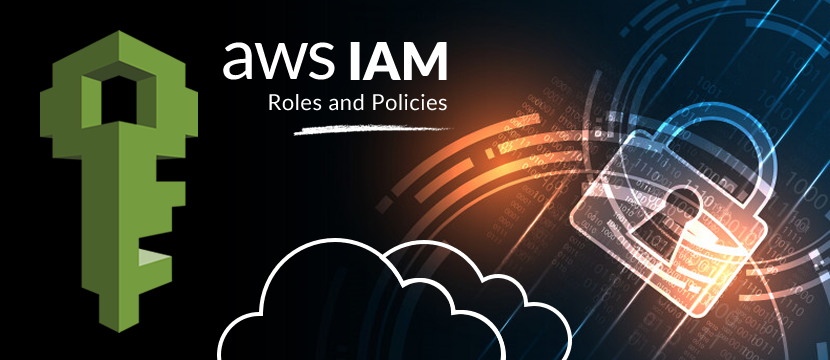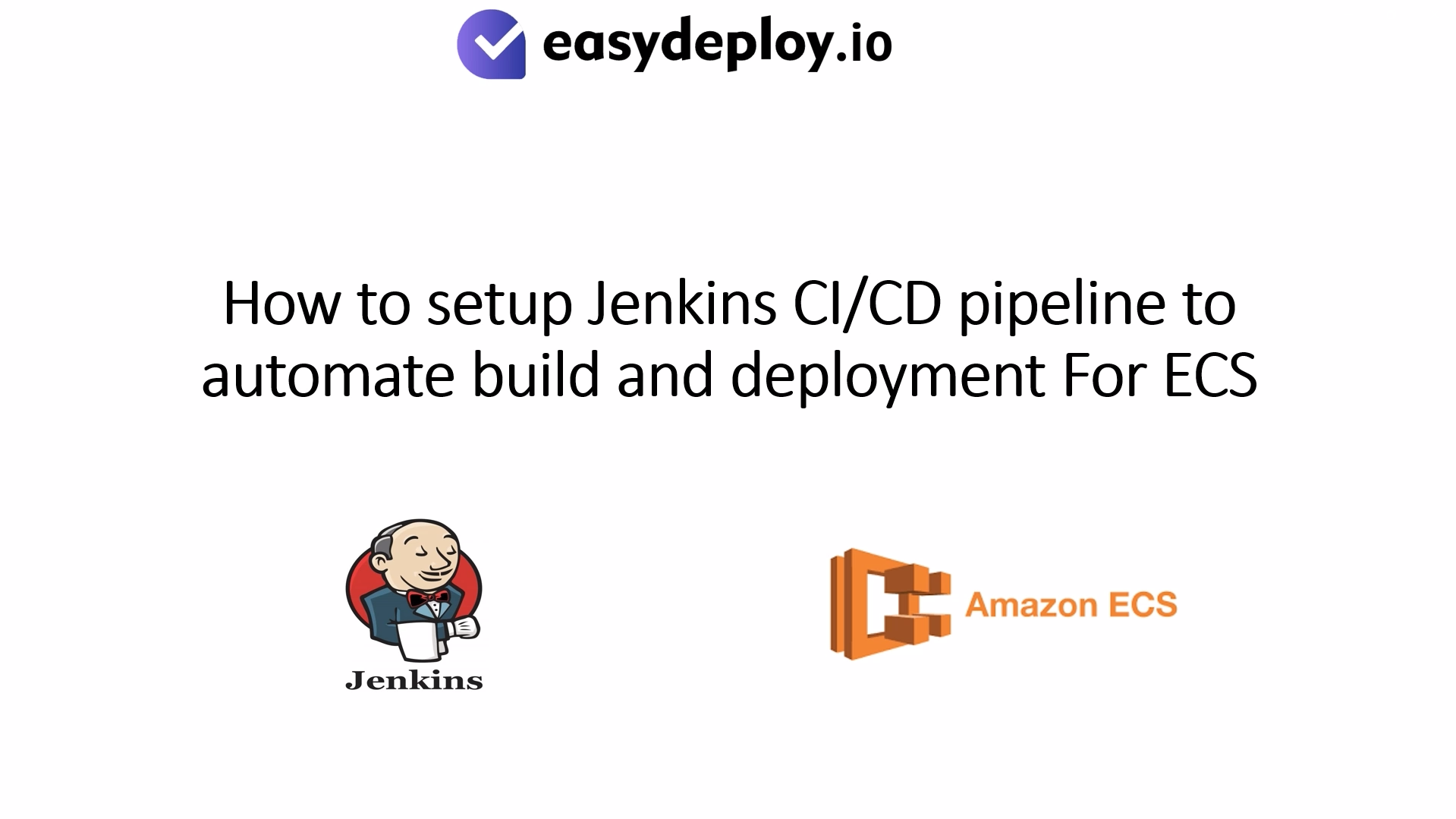Security is one of the prominent concerns in the present times for every business. The large-scale transition of businesses towards the digital frontier places many challenges of security for organizations. One of the notable advancements that organizations are adopting now is the transition to the cloud. The popularity of AWS as a reliable cloud service provider is clearly evident in the market share it enjoys among cloud service vendors.
So, does AWS provide the assurance of security? This is where the mention of AWS IAM roles becomes evident! In addition to IAM roles, AWS also provides the facility of policies. Basically, IAM roles establish the set of permissions for making AWS service requests and policies establish the required permissions. The following discussion aims at pointing basic information about AWS IAM roles and policies through investigation of the basic terms and concepts.
Also Check: Top 10 AWS Security Best Practices to secure your AWS infrastructure!
Importance of IAM roles on AWS
Before proceeding ahead with the discussion on AWS IAM roles, it is essential to reflect on the necessity of IAM. What is IAM? IAM (Identity and Access Management) is the abbreviation for one of the notable security precedents i.e., Identity and Access Management. The need for IAM is evident in an organization when different employees use the same password for multiple applications. IAM is ideal in scenarios where employees manage passwords with the help of sticky notes or spreadsheets.
In addition, the burden of password-related support and inabilities for enforcing security policies in the cloud on your IT department also validates the need for identity and access management. Implementation of IAM helps an organization in the management of authorization and privileges throughout the system for increased security. Most important of all, IAM solutions help in improving productivity through automation of manual security tasks.
Other notable benefits of IAM include:
- Reduction of information security risks.
- Better operating efficiency and transparency.
- Enhanced user satisfaction.
- Appropriate regulatory compliance.
- Reduction of costs for IT operations and development.
So, IAM definitely seems like a necessary security measure if you want to move to the AWS cloud, doesn’t it? Then, let us dive now into details about AWS IAM roles. First of all, it is essential to know the difference between Roles, Users, and Groups for the effective deployment of access security in a particular cloud environment.
IAM Users are account objects that help individual users in accessing an AWS environment with a particular set of credentials. While IAM Groups and objects with specifically assigned permissions through Policies that can allow access to specific resources for Group members. IAM Roles are objects in the IAM with certain Policy permissions.
However, IAM Roles do not associate with Users like in the case of Groups. On the contrary, IAM roles associated with instances at the time of launch, thereby enabling the instance to follow the permissions in the role. As a result, there is no need for local storage of Access Keys on the concerned instance.
Planning to migrate your cloud infrastructure to AWS? Check out these simple steps for AWS migration.
A basic AWS IAM Roles tutorial would inform that IAM Role is similar to IAM user. It is an AWS identity that has permission policies for determining the privileges and restrictions of the identity in AWS. Even if a role is suitable for one person, it can be assumed by any individual who needs it.
In addition, a role does not have standard long-term credentials associated with them e.g., access keys or passwords. On the other hand, it provides temporary security credentials for a role session when you assume a role. The specific users who can leverage AWS IAM roles also form an important aspect of this discussion.
IAM user in the same AWS account as the role or IAM user in different AWS account than the role can create user IAM roles on AWS. In addition, AWS services such as Amazon EC2 could use IAM roles. External users authenticated through an external identity provider service compatible with OpenID Connect or SAML 2.0 or custom-built identity broker could also use roles.
Scenarios for using AWS IAM roles
The next focus of this AWS IAM roles tutorial would be on the common scenarios for using the roles. Just like other AWS features, there are two ways of using a role. The first method involves an interactive approach for using AWS IAM Roles in the IAM console. The second option involves a programmatic approach for using IAM roles with the AWS CLI, API, or Tools for Windows PowerShell.
IAM users in a particular account using the IAM console could switch to a role for temporarily using permissions of a concerned role in the console. Users have to give up the original permissions and AWS assign role to user with specific permissions. Upon exiting the role, the user regains the original permissions.
The next important way for using roles is the assumption of a role by an application or service on AWS. This approach involves a request for temporary security credentials for a role that would help in making programmatic requests to AWS. Such type of use scenarios for the AWS IAM role doesn’t imply the need for sharing or maintenance of long-term security credentials for each entity to access a resource.
The simplest approach for using roles is evident in granting permissions to IAM users for switching to roles created within an AWS account. Then, users could switch their AWS IAM roles easily by using the IAM console for using specific permissions. AWS assign role to user in such a way for preventing modification of sensitive resources or accidental and malicious access.
Another complex way of the use of role is evident in granting access to federated external users or applications and services. In such cases, calling the AssumeRole API helps in using IAM roles on AWS. The function of the API call is to return a set of temporary credentials for use in subsequent API calls. Actions with the temporary credentials only have the permissions allowed by the associated role. Applications stop using the temporary credentials and then starts calling with original credentials after completing concerned tasks.
Federated users could sign in with the use of credentials from an identity provider (IdP). Then AWS could provide temporary credentials to the trusted IdP for passing on to the user. The credentials help in AWS resource requests and provide permissions for the assigned roles.
Now, let us take a look at the different scenarios in which AWS IAM roles find a suitable application:
- Providing access for an IAM user in one AWS account under your ownership for accessing resources in another account under your ownership.
- Provision of access to IAM users in AWS accounts under the ownership of third parties.
- Providing access for externally authenticated users, also known as identity federation.
- Provision of access for AWS services offered to AWS resources.
Planning to hire an AWS Consulting Company to handle the security of your infrastructure? Check out the points to consider while choosing an AWS consulting company.
Examples of AWS IAM roles
Further reflection on an AWS IAM role example can improve our understanding of the topic under discussion. Let us take the AWS IAM role example of the AWS service role for the ab EC2 instance. AWS service role is the one that a service assumes for performing actions in an account on behalf of the user. While setting up certain AWS service environments, you have to define a role that the service has to assume.
The service role should include all required permissions for the service to ensure access to AWS resources needed. Service roles could vary widely, albeit with the majority of them allowing for the selection of permissions while maintaining compliance with documented requirements for a particular service. Service role for an EC2 instance is a special service role wherein applications running on EC2 instance could assume the role for performing actions in an account.
AWS IAM policies
Now, let us take the final step in this discussion on the basics of AWS IAM roles and policies. Till now, the discussion’s emphasis was on IAM roles. Let us find out more about AWS IAM policies. Users can manage access in AWS through the creation of policies and then associating them with IAM identities or AWS resources. The policy is an AWS object that defines permissions of identity or resource, with which it associates.
AWS undertakes an evaluation of these policies upon the request by a principal entity such as user or role. Permissions in the policies help in determining the allowing or denying of requests. Now, let us take a look at AWS IAM policy examples for an improved understanding of them. First of all, take identity-based policies, for example, which are JSON permissions policy documents attached to an AWS identity.
These policies help in controlling the actions of an entity, conditions, and relevant resources. Another prominent mention among AWS IAM policy examples is resource-based policies. The resource-based policy is a JSON policy document attached to a resource such as an Amazon S3 bucket. The function of these policies is for granting specific principal permission for performing specific actions on a resource.
Conclusion
Identity and access management (IAM) is definitely a staple requirement for shifting your business to the cloud. AWS IAM roles serve a wide range of functionalities to ensure the security of AWS resources. However, the effectiveness of IAM roles and policies on AWS depends considerably on the use of best practices.
For example, the creation of groups reflecting organizational roles rather than a technical community and enabling multi-factor authentication (MFA) for privileged users. Policy-related best practices include the improvement of granularity of policies by leveraging IAM conditions. IAM conditions can help in refining policies by a substantial margin according to your requirements. So, IAM roles and policies on AWS tend to be one of the strong foundations for AWS security.