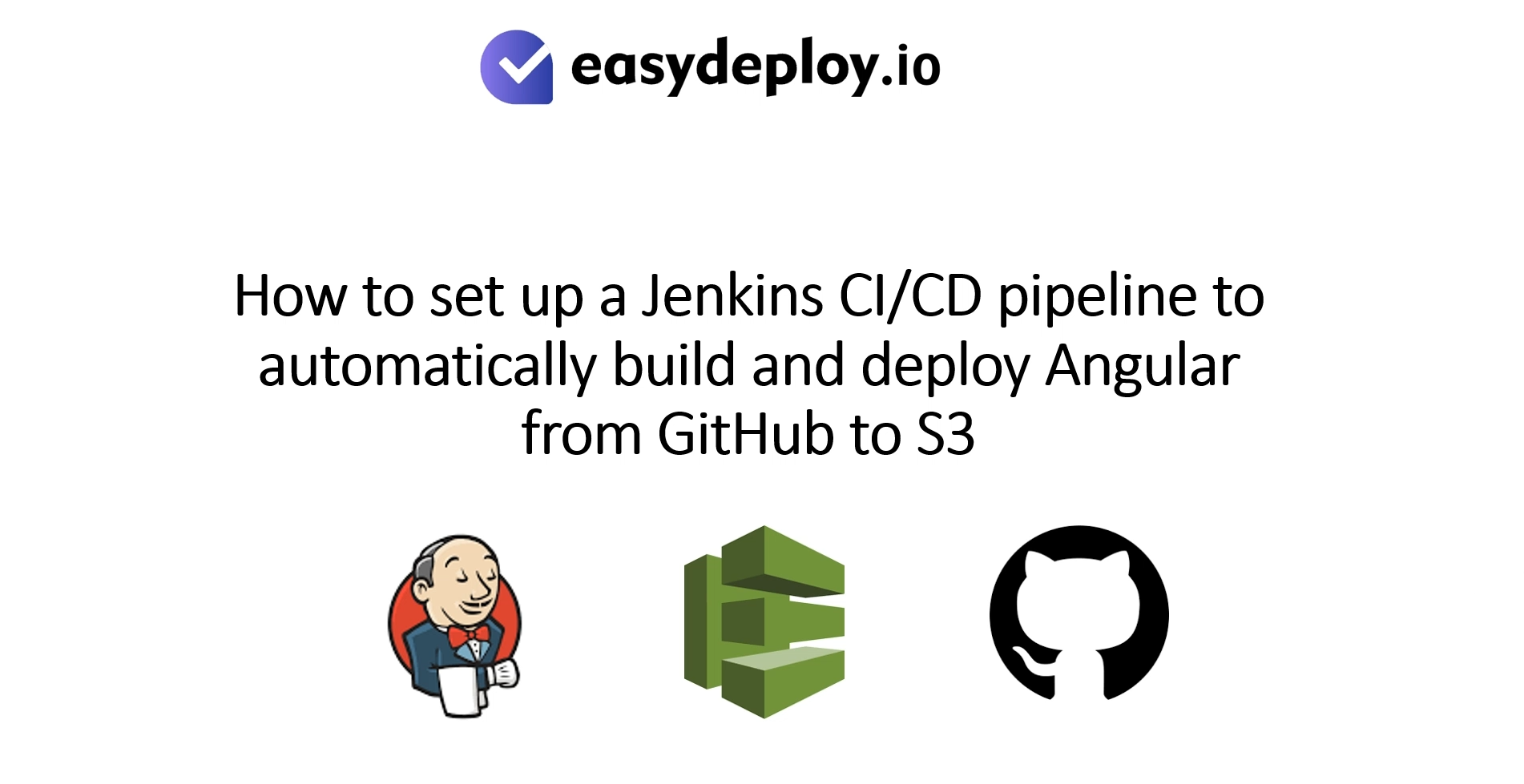The migration of existing business applications and systems to the AWS cloud is a vital tool for transforming businesses. The advantages of AWS migration are visible in the lower costs, higher agility, and faster development of new skills. In addition, migration to AWS can help in delivering reliable services with higher availability across the globe.
The volume of data generated every day by an organization implies the need for expanding their on-premises infrastructure. With almost 2.5 quintillion bytes of data created every day, cloud migration is the perfect solution at present. Therefore, cloud migration has a very high demand in the existing market, especially with the popularity of service providers like AWS.
Also Read: Cloud Migration Best Practices
The following discussion would outline five important steps for AWS migration. The discussion would also include supporting information such as reasons to consider cloud migration for your business. Furthermore, the discussion would also outline common mistakes in migration to AWS as a supporting element.
Reasons to Opt for Cloud Migration
Cloud migration is the process of moving data, applications, and other business systems from on-premises infrastructure to the cloud. Cloud migration can also involve moving these components from one cloud service to another. The reputation of AWS is as a leader in the cloud computing market is not unknown.
Therefore, AWS migration is also a very highly demanded process in the current IT landscape. The reasons for which a business chooses to pursue AWS migration services can support such statements. Estimates suggest that almost one-third of the total data in this world will pass through the cloud by 2020.
As a result, we can see the emergence of a new technological trend for businesses. Therefore, businesses can opt for AWS migration services as an instrument for keeping themselves relevant to emerging trends. Most important of all, the different benefits of migrating to the AWS cloud can also provide reasons to businesses for working immediately on it.
- Improvising the present IT asset base of an organization.
- Preparation for emerging needs.
- Reduction of infrastructure costs.
- Improving business agility.
- Better security incident response and disaster recovery.
These advantages of AWS migration best practices also receive support from other drivers of cloud migration. Alongside the reduction in infrastructure costs, the costs of operating and maintaining infrastructure also decrease considerably. Migrating to the AWS cloud also provides better prospects for improving workforce productivity.
Operational resilience is also a formidable aspect that drives cloud migration effectively with the assured outcomes of better application performance. Also, operational resilience through AWS migration is visible in the reduction of high-severity incidents. Finally, migrating to the AWS cloud can help in achieving business agility, thereby improving responsiveness to changes in market conditions. With so many advantages at your disposal, migration to AWS cloud seems like a reasonable proposition, doesn’t it?
A Common Approach for Migrating to AWS Cloud
Every discussion on AWS migration best practices directly implies the need for a three-phase approach. The three-phase approach refers to before migration, during migration, and after migration phases. A clear focus on the best practices in each of these steps can ensure a promising cloud migration journey to AWS.
Best Practices before Migrating to AWS Cloud
Let us start with the best practices before starting AWS migration. You need to focus on three important aspects before starting your migration project. First of all, determine the objectives for migrating to the cloud. The objectives should fall in line with the business requirements and existing technologies. For instance, if your business is facing traffic-related issues, then a public or private cloud is the best option.
However, if your business has massive investments in on-premises infrastructure, then a hybrid cloud can help you. The next important entry in your AWS migration checklist before starting with migration is staff training. The staff needs training at a very early stage in the migration process to ensure a smoother transition.
Finally, you need to select the right partner for your migration to the AWS cloud. Why does the choice of a partner matter? For starters, you can get access to the benefits of technical expertise in AWS migration tools with reputed AWS partners. Also, the right partner would provide the expert workforce with fluency in agile methodology and project management frameworks.
New on the AWS platform? Follow these simple steps and get started with AWS in the easiest manner.
Steps for Migrating Data to the AWS Cloud
The clarity about best practices in the AWS migration checklist before migrating to the AWS cloud is ideal for this discussion. Now, we can proceed towards an outline of the five easy steps to help you with your AWS migration pursuits. Let us take a look at the five steps in detail for completing the major objective of this discussion.
1. Planning and Assessment
The first phase in migrating to AWS cloud refers to planning and assessment. This phase involves three distinct processes. First of all, the financial assessment is necessary for evaluating costs for migrating data to the AWS cloud. A thorough and careful analysis could help in comparing the financial implications of the on-premises center and cloud-based infrastructure. The on-premises costs generally refer to IT labor costs and costs for a server, storage, and network.
The next assessment process in this stage refers to security and compliance assessment. The best practice for AWS migration in this context directly refers to the early involvement of security auditors and advisors. Data security presents formidable challenges, thereby implying the importance of security and compliance assessment. You need to develop an idea about threats and risks for your data and use it for the classification of data.
Based on the level of threat and risk, you can decide about the datasets which are suitable for cloud migration. You should also make an effort to evaluate your overall risk tolerance and options for recovering data from the AWS cloud. The final process in the planning and assessment step refers to technical and functional assessment. This phase involves understanding the strategic and architectural fit of applications for the cloud.
Technical and functional assessment involves identifying applications for moving first to the cloud and possibilities for reusing current tools for resource management and configuration. The other factors in this assessment process for AWS migration include methods for excluding hardware, network, and software support contracts.
2. Selection of Migration Tools
The second important step refers to the selection of AWS migration tools. You can find two distinct alternatives in the form of managed and unmanaged cloud data migration tools. The unmanaged data migration tools are ideal for flexible and small-scale data migration projects. The tools ideal for such migration projects includes the Glacier CLI, S3 CLI, and Rsync. On the other hand, Amazon-managed cloud data migration tools are ideal for two different scenarios.
In the case of optimizing or replacing the internet, you have to move extensive data lakes and archives. So, tools like AWS Import/Export Snowball, AWS Direct Connect, and Amazon S3 Transfer Acceleration work effectively for such requirements. You can also face the need to use S3 with current native applications for the effective integration of existing processes.
Some of the ideal tools, in this case, include Technology Partnerships, Gateways, AWS Snowball Edge, and Amazon Kinesis Firehose. Another prominent tool that you cannot ignore is the AWS migration hub. A migration hub is an ideal tool for discovering existing servers, planning migrations, and tracking the status of application migrations. AWS migration hub can provide the advantages of streamlined planning and track with better visibility of the application portfolio.
Planning to hire an AWS Consulting Company to perform AWS Migration? Check out the points to consider while choosing an AWS consulting company.
3. Choice of Storage Option
The third step in AWS migration should directly refer to a selection of the right storage option. You can find many storage options on the AWS cloud for your migration project. However, many businesses commit one of the common AWS migration mistakes by going for high-priced or feature-rich storage options.
On the contrary, you should take note of various factors to round up on your final choice of storage option. The factors include costs, durability, accessibility, durability, availability, latency, consistency, and the size of objects for storage. Also, you should look for cache-ability, update frequency, and relational capabilities of the storage solution before the final decision.
4. Choosing a Strategy for Migrating Data to the AWS Cloud
The next important concern in the process of migrating to the AWS cloud is the selection of the AWS migration strategy. You have two distinct options for consideration in this case. The strategies are a forklift migration strategy and a hybrid migration strategy. A forklift migration strategy is ideal for tightly coupled or stateless or self-contained applications.
A hybrid migration strategy is ideal for large systems, which include various applications. Another prominent concern in this stage of migration is the configuration and creation of an Application Migration Instance (AMI). Also, you should emphasize the need for a configuration management process.
5. Application Migration Alternatives
The final step in your cloud migration journey to AWS deals with alternatives for application migration. The different application migration alternatives include live migration, host cloning, VM conversion, data migration, and app containerization. Live migration involves the migration of running applications from physical machine to cloud without any application downtime.
Host cloning involves replication of OS image for a one-time migration. App containerization involves OS-level virtualization to deploy and run distributed applications. Data migration involves synchronization of data between computer storage types and file formats to the cloud. VM conversion involves the conversion of Virtual Machine Disk into AWS recognizable format, which, in turn, is transferred through API.
Also Read: How to Setup RDS Auto Scaling in AWS
Bottom Line
You can be very assured about the success of your upcoming AWS migration journey after this discussion. However, your concerns do not end here! You should also take note of the recommended steps in the post-migration stage. Users should make the most of AWS support services such as AWS Enterprise Support.
Furthermore, users should capitalize on the other AWS services such as Auto Scaling, CloudFront, and Elastic MapReduce. Furthermore, the use of cloud monitoring tools can help in the adequate optimization of your systems, thereby resulting in cost-efficiency. Most important of all, you should also notice the common AWS migration mistakes and avoid them at all costs.
For example, do not just assume that all cloud environments are similar. Similarly, you should also avoid migrating data and workflows without a clear business objective. A closer and attentive focus on all these aspects can multiply the benefits of cloud migration for your business!