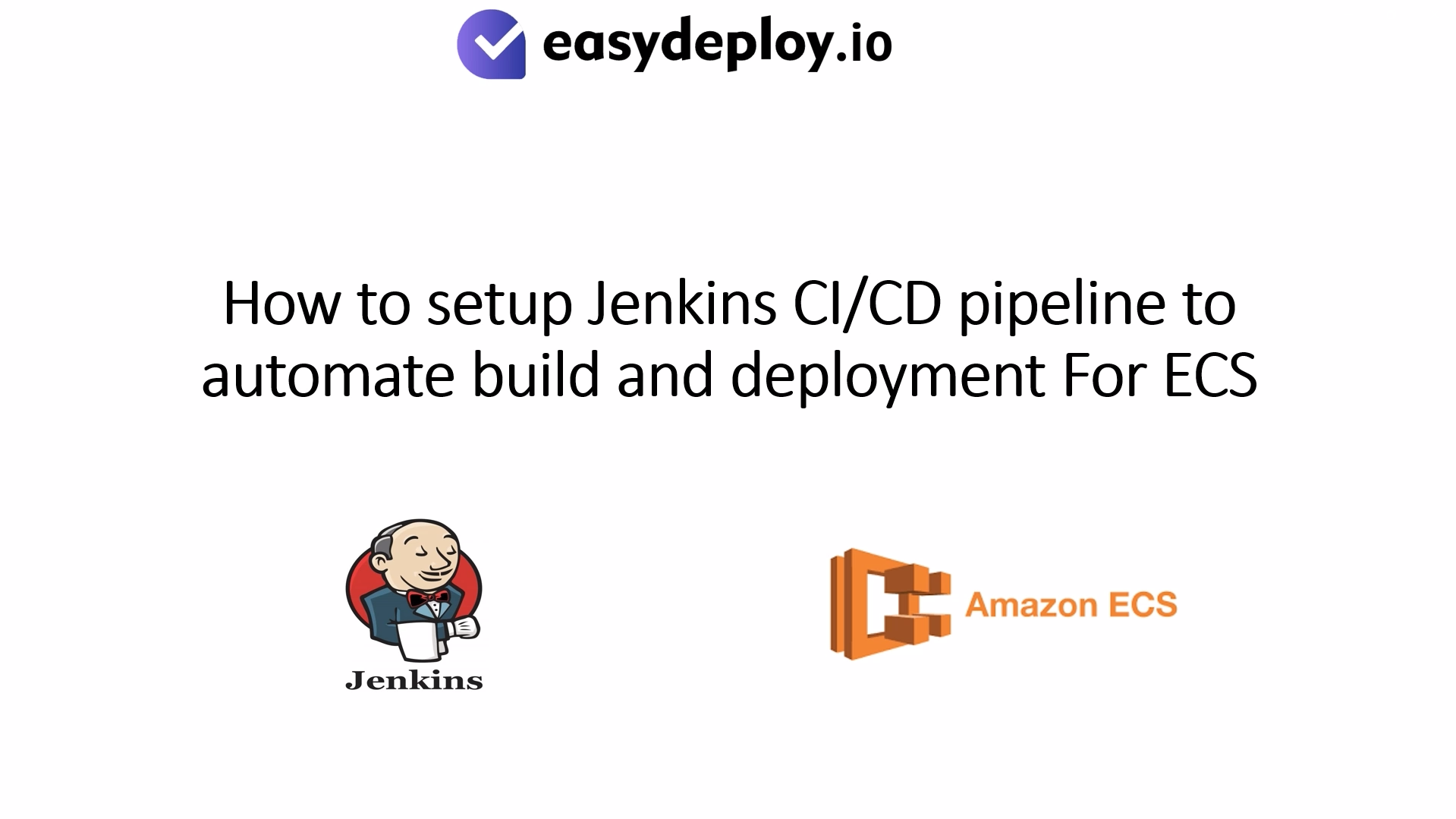Continuous integration is one of the foremost requirements for supporting major SaaS development strategies across various businesses and industries. The facility of continuous integration tools has enabled the streamlining of development processes. In addition to that, continuous integration also helps in providing real-time insights regarding software development to various engineering teams.
Now that we are about to start a discussion on the top continuous integration tools, it is essential to understand what Continuous integration (CI) is! It can be simply defined as a method used for improving the quality of code. Continuous integration can be accounted for as a software engineering method used for merging all the working copies of developers in a shared environment.
As a DevOps Engineer, it is important to be familiar with the Continuous Integration tools to enhance your skills. On the other hand, you can validate your skills with one of the Best DevOps certifications.
List of 20 Best Continuous Integration Tools
Continuous integration is specifically tailored to recognize defects immediately when they are present in the code base and correct them quickly. CI is responsible for the automation of the testing process on a server and involves the facility of automatic reports to the user.
There are a number of Continuous Integrations tools in the market that could help you through your project development. Let’s find some of the top continuous integration tools that can be suited to your business.
1. Buddy
Buddy is a continuous integration tool designed specifically for reducing the entry threshold to DevOps. Buddy is ideally meant for building, testing, and deployment of software with the use of delivery pipelines. You would find Buddy as one of the best continuous integration tools because of more than 100 ready-to-use features in its pipeline that can be arranged simply.
Key features
- Faster deployments by using changesets.
- A dedicated assortment of Docker/Kubernetes actions.
- Support for YAML configuration and parallelism.
- Support for all popular task managers, languages and frameworks.
- Easy integration with WordPress, AWS, Azure, Shopify, Google, and others.
2. Jenkins
Jenkins is one of the best open-source CI tools that you would find in the market. It utilizes the Java programming language and provides the facility of real-time testing and reporting about distinct changes in the broader codebase.
Key features
- Distribution of work easily on different machines.
- Support for increasing the number of nodes and ensure equal workload distribution among the nodes.
- Easy setup and configuration with simple guidance on its web interface.
- Ease of installation with the facility of WAR files that can be dropped in the JEE container to start using the continuous integration tool.
- Flexible updates with all types of OS and versions of Windows, Linux and Mac OS.
3. TeamCity
TeamCity is a continuous integration tool from the house of JetBrains Company. It is accounted for as one of the powerful tools for continuous integration with its multiple promising features.
Key features
- Configuration of builds in DSL.
- Real-time build progress reporting.
- Extensive reach and customization.
- Maintaining a healthy and stable CI server even when no builds are running.
- Comprehensive VCS integration.
4. Travis C
Another one of the most popular continuous integration tools suited for open source projects is Travis CI. You don’t have to rely on any platform because Travis CI is a hosted service. Considered as one of the best continuous integration tools, Travis CI supports different build configurations as well as languages such as Perl, Node, and Python, PHP, Java, and others.
Key features
- Use of virtual machines for building applications.
- Permissions for running parallel tests.
- Sturdy API and command-line tool.
- The facility of notifications through Emails, Slack and many other channels.
- Easy setup without the need for installation.
- Support for iOS, Windows, and Linux.
5. GoCD
GoCD is a definite improvement over normal continuous integration tools. It is an open-source CI server used for modeling complex workflows. GoCD can be used for ensuring continuous delivery and also has an intuitive interface that can be used for creating CD pipelines.
Key features
- Management of user authentication and authorizations.
- Multiple plugins for better functionality.
- Support for parallel and sequential execution.
- Easy configuration of dependencies.
- Value Stream Map to provide real-time visualization of end-to-end workflow.
6. Bamboo
A promising addition in the list of promising continuous integration tools, Bamboo serves as a CI server to build server for automatic building, testing and releasing software. Bamboo enables developers to automate their build and test processes, thus saves time that can be invested in product improvement.
Key features
- Works in collaboration with Bitbucket and JIRA software.
- Support for different technologies such as SVN, AWS, Codedeply, Mercurial and Amazon S3 buckets.
- Real-time collaboration.
- Triggering builds based on changes identified in the repository.
7. GitLab CI
GitLab CI is also one of the best CI tools in the market. Its reputation comes from the fact that it is a part of GitLab. GitLab CI works as a web application with an API that is used for storing its state on a database. It provides tools for code, views, issue management, continuous integration, and development.
Key features
- GitLab Container Registry can be used for storing Docker images safely.
- Helps identify areas of improvement in the development process.
- The facility of APIs for the majority of features for ensuring better integrations.
8. Circle CI
Circle CI is a vital addition to the list of continuous integration tools because of its flexibility. It offers a platform for the integration and delivery that can run in any environment such as Docker cluster, cross-platform mobile app, or Python API server.
Key features
- Facility for selecting build environment.
- Automatic cancellation of running or queued builds upon triggering a new build.
- Support for different languages and Docker.
- Restricts modification of critical project settings by non-admins.
9. Codeship
Codeship can be a prominent competition for the best DevOps tools in the market. It is a continuous integration tool that results in improved speed, efficiency, and simplicity. It is aptly suited for automation of workflow by simple approaches. It can be directly used from the GitHub project to build, test, and deploy.
Key features
- Complete control over CI and CD system design and workflow.
- Centralized dashboards and team management.
- Facility for setting up teams and permissions.
10. BuildBot
BuildBot is one of the commendable DevOps tools suited for automation of the compile/test cycle in software development. It not only supports continuous integration testing but also the automation of application deployment, complex build systems, and management of software release processes.
Key features
- Support for automation of build and deployment.
- Support for multiple testing hosts having distinct architectures.
- Reporting kernel crashes of hosts.
11. Nevercode
Nevercode brings a new aspect to the list of continuous integration tools with its cloud-based facility. It automates the process of testing, development, and distributing mobile applications. It doesn’t require human assistance, so makes it highly reliable and flexible to use.
Key features
- No need for maintaining servers since Nevercode is cloud-based.
- Effective documentation to provide ease of learning and to understand its use.
12. Integrity
Integrity is also accounted for as one of the notable continuous integration tools. It is a simple Ruby-based CI server that can be used to build, test, and verify the code as soon as it is published. It is known to work only with GitHub but can also mirror easily with other SCM.
Key features
- HTTP Notifier that can be used for sending an HTTP POST request to a particular URL.
- Support for different types of notification mechanisms such as email, Shell, Amazon SES, TCP, and HTTP.
13. Strider
Strider is also an open-source CI and CD tool written with JavaScript or Node.JS. The backing store of Strider is MongoDB. It has become popular among the developers for its capability to enable the creation of custom testing servers, that are considered the direct clones of the production environment.
Key features
- Seamless integration of GitLab, GitHub and BitBucket.
- Facility to add hooks and implement random build actions.
- Facility to create and modify user interfaces on Strider.
14. AutoRABIT
AutoRABIT is one of the notable mentions among continuous integration tools because of its advantage of scalability. It is a management suite released by Salesforce and supports data loader, deployments, version control, and test automation.
Key features
- Designed specifically for the SalesForce platform.
- Retrieve changes from the VCS and deploy them automatically in Sandbox.
- Auto-committing of changes from the Sandbox directly into the VCS.
15. FinalBuilder
A unique CI tool offering from Vsoft, the FinalBuilder comes with the advantage of no need to write scripts or edit XML. It is a windows software that automates your build process. The main advantage of FinalBuilder is its flexible graphics interface that provides you a straight visual outline of your build process.
Key features
- Support for scripting and over a dozen VCSs (Version Control Systems).
- The facility to try and catch actions to ensure localized error management.
- Logically structured and graphical interface for the build process.
16. Wercker
Wercker is a favorable instrument for continuous integration to ensure automation of building and deployment of containers. It’s a platform that helps the developers to accomplish their tasks using Docker and microservices. With its cloud-native and container-specific automation features, teams can deploy and test their applications easily.
Key features
- Execution of automated pipelines through a command-line interface.
- Execution of parallel tests to save time.
- Wercker CLI provides faster local iterations.
17. Heroku CI
Heroku CI is a fast, visual, and low configuration test runner for continuous integration. It is used for automation of the test suite run of an app based on pushes to its GitHub repository, and thus enables the users to easily view the test results in a hassle-free manner.
Key features
- Faster CI with almost zero queue time.
- Best-in-category pipeline integration.
- Identifying, setting up and executing tests without any configuration.
18. Bitrise
Provided with the PaaS model, Bitrise provides mobile CI and CD for the entire team along with integration with renowned services such as Slack. It offers mobile continuous integration and delivery for seamless operation with the existing services.
Key features
- Support for creating and testing workflows in your terminal.
- Receiving apps without any manual controls.
- Support for third party beta testing and deployment services.
19. CruiseControl
CruiseControl is a Java-based, open-course framework that manages your continuous build process. With the facility of continuous integration as well as a scalable framework, CruiseControl is ideally suited for building customized continuous build processes. It is a continuous integration platform that can improve the process of software development.
Key features
- Support for remote management.
- Flexibility for building multiple projects on a single server.
- Integration with external tools as well as different source control systems.
20. Semaphore
Semaphore could be the last one, yet the most significant CI tool available presently. It is a cloud-based CI and CD tool known for simplicity and speed. It helps the team to stay at the top of the errors and bugs, even before the users notice them. It can help in testing and deployment of code with just the push of a button.
Key features
- Support for different languages and frameworks.
- The easy setup process and automatic parallel testing.
- Known for its speed in continuous integration.
- Can support multiple projects of varying sizes.
Bottom Line
So here we’ve reached the end and covered the list of top 20 continuous integration tools. As a closing note, it would be reasonable to consider the factors that you should take into account for choosing the right CI tool. The foremost aspect you should be looking at is the ease of setup and installation of the tool. Following this, you should turn your attention towards scalability, especially with the growth of your application codebase in mind.
The next important factor to look for in a reliable CI tool is the user interface as it would signify the ease of using the tool. Finally, you should try finding a CI tool which supports multiple languages and frameworks alongside providing the ease of deployment and automation of the testing process.
So, there are a number of CI tools that are best on their own. All you need is to understand your requirements and choose the right one for you.