In this article I am going to explain how much is Google Cloud Storage in Google Cloud Platform and also we will see about what is Google Cloud Storage, types of Storage Class and its pricing for each storage class, also its Network egress charges and class operations for Class A and Class B charges in GCP.
Then finally I will show you a simple scenario that might apply if you are just getting started with Google Cloud Storage pricing.
What is Google Cloud Storage?
Google Cloud Storage is a RESTful online file storage web service for storing any amount of data and accessing data on Google Cloud Platform infrastructure.
Cloud Storage allows worldwide storage and retrieval of any amount of data at any time. You can use Cloud Storage for a range of scenarios including serving website content, storing data for archival and disaster recovery, or distributing large data objects to users via direct download.
What is a Cloud Storage Class?
Google Cloud Storage offers four storage classes:
- Multi-Regional
- Regional
- Nearline and
- Coldline
All classes offer unlimited data, the same tools and APIs for data access, Open Authorization (OAuth) and granular access controls, access to other Google Cloud Storage services, and a pay-per-use model.
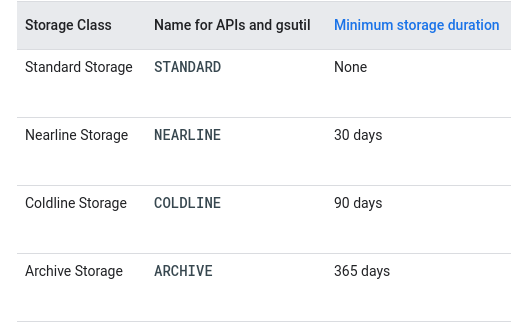
Google Cloud Storage Multi-Regional
- Google Cloud Storage Multi-Regional stores data in data centers across the globe and has 99.95% availability.
It is suitable for companies that need to access data frequently, such as for website content and mobile application data. - Multi-Regional class data is stored in at least two separate locations, which improves availability. It costs $0.026 per gigabyte (GB) per month, depending on location.
Google Cloud Storage Regional
- Google Cloud Storage Regional stores data in one geographic location, rather than spreading it out.
- It offers 99.9% availability and is best for compute, analytics and machine learning workloads. When storage and compute resources are in the same region, Google Cloud Storage Regional provides high performance and availability.
- The practice of storing data regionally can reduce network charges. Google Cloud Storage Regional is priced at $0.02 per GB per month.
Standard Storage
- Standard Storage is best for data that is frequently accessed and/or stored for only brief periods of time.
- Standard Storage is priced at $0.020 per GB per Month.
Nearline Storage
- Google Cloud Storage Nearline is for customers who need long-term storage for data that users access less than once a month.
- It’s best used for archiving data, as well as backup and disaster recovery (DR).
Google Cloud Storage Nearline offers 99% availability and has a minimum storage period of 30 days. - Customers pay $0.01 per GB of storage per month, and there is a mandatory data retrieval fee of $0.01 per GB.
Coldline Storage
- Coldline Storage is a very-low-cost, highly durable storage service for storing infrequently accessed data.
- Coldline Storage is a better choice than Standard Storage or Nearline Storage in scenarios where slightly lower availability, a 90-day minimum storage duration.
- Coldline Storage is priced at $0.004 per GB per Month.
Archive Storage
- Archive Storage is the lowest-cost, highly durable storage service for data archiving, online backup, and disaster recovery.
- Archive Storage also has higher costs for data access and operations, as well as a 365-day minimum storage duration.
- Archive Storage is the best choice for data that you plan to access less than once a year.
- Archive storage is priced at $0.0012 per GB per Month.
Network
- Egress represents data sent from Cloud Storage in HTTP responses. Data or metadata read from a Cloud Storage bucket is an example of egress.
- Ingress represents data sent to Cloud Storage in HTTP requests. Data or metadata written to a Cloud Storage bucket is an example of ingress.
In the below screen you can see the Network charges for Egress and Ingress but Ingress network charges are completely free in GCP.
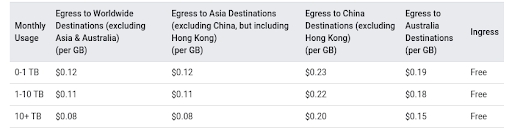
Operations
- Operation charges apply when you perform operations within Cloud Storage. An operation is an action that makes changes to or retrieves information about resources such as buckets and objects in Cloud Storage.
- Operations are divided into three categories: Class A, Class B, and free. Billing rates are per 10,000 operations.You can see the below screen for a breakdown of which operations fall into each class.
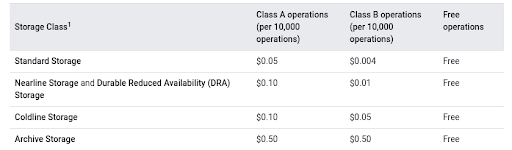
Simple pricing example
In this example, I have shown a simple scenario that might apply if you are just getting started with Google Cloud Storage.
Suppose you have the following storage usage pattern in a given month:
- 50 GB of standard data storage, from the first day to the end of the billing month.
- 10 GB of network egress (Americas and EMEA). (Ingress is free.)
- 10,000 total PUT/POST, GET bucket (list), GET service requests, Class A operations.
- 10,000 total GET object and HEAD requests, Class B operations.
Your bill for the month would be calculated as follows:
- 50 GB standard storage at $0.026/per GB: $1.30
- 10 GB of network egress at $0.12/per GB: $1.20
- 10,000 Class A operations at $0.01/per 1,000 operations: $0.10
- 10,000 Class B operations at $0.01/per 10,000 operations: $0.01
Total for Simple Pricing Example: $2.61
Conclusion
This is how we have to calculate the pricing for Google Cloud Storage by considering the type of storage, network charges, and class operations.
I hope this article will help you know about the pricing in Google Cloud Storage in Google Cloud Platform. In the next article, we are going to publish few more articles regarding Google Cloud Storage and how to use them till that stay tuned for more articles!.
Happy Learning!






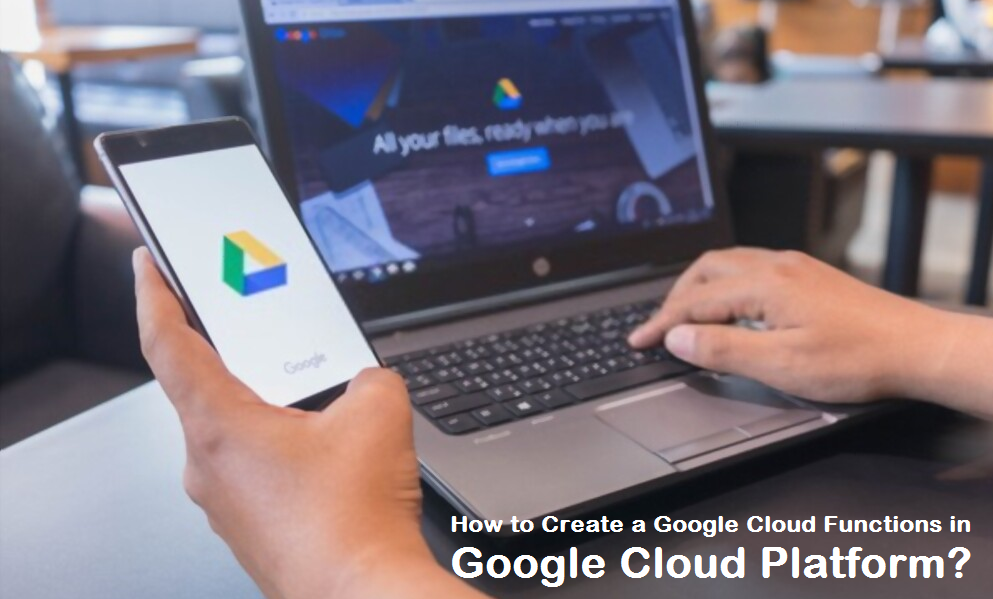



Pingback: Top 20+ how much is cloud storage