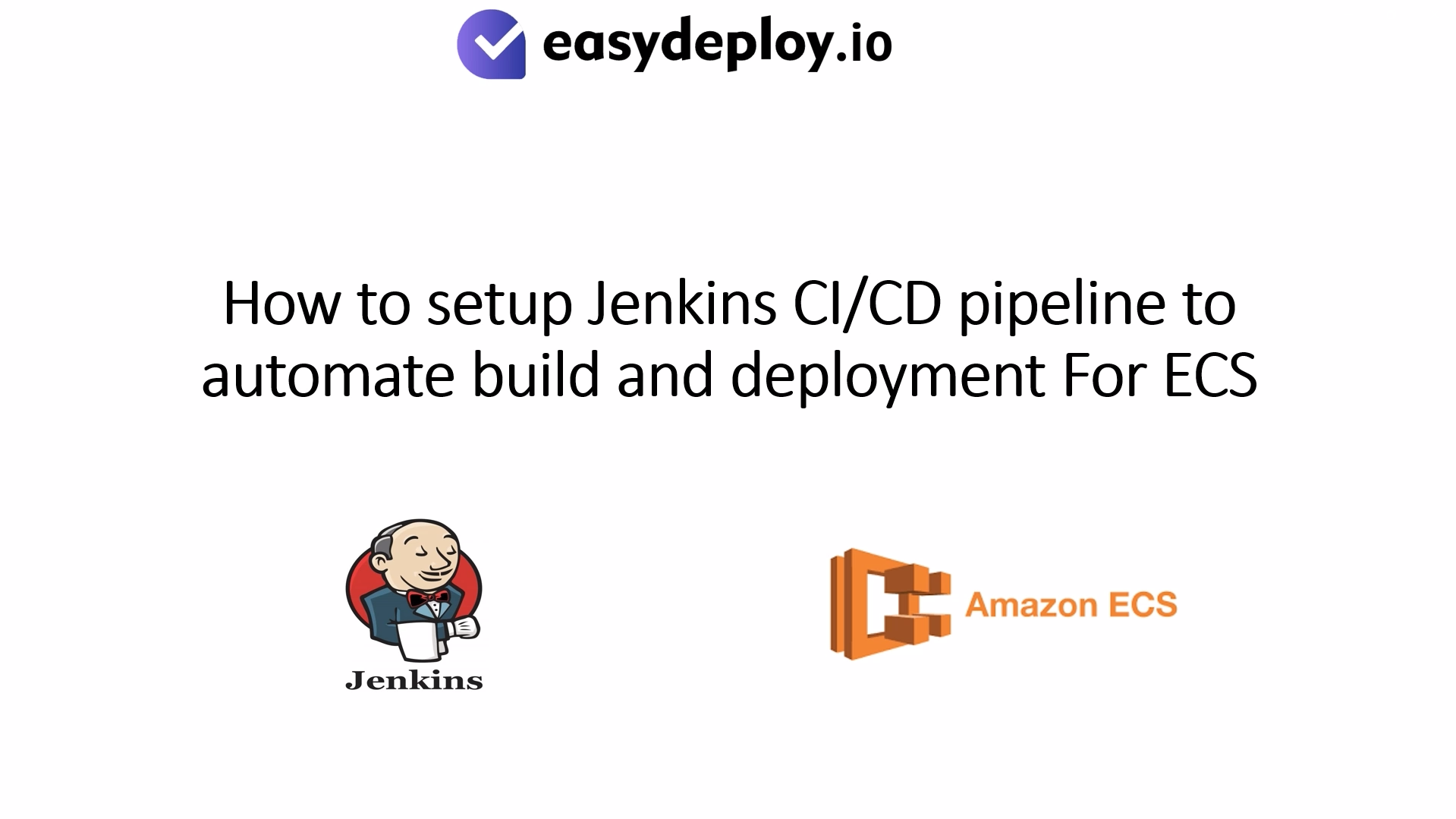Kubernetes Pods are a collection of one or more containers sharing the same network space and also use similar namespace. As an administrator, if you are deploying a bunch of containers, then you call them pod. Pods being on the same network can be scheduled on the same node. Pod enables containers to be configured and operated from a higher level. This means that a specific task can be shared between the multiple containers within a pod.
Also read Top 5 Digital Ocean Alternatives
What are Kubernetes pods? and example.
To get a better understanding, let’s go through an example. A pod can have three separate containers including the app, logging adapter, and a monitoring adapter. The app can work on its own; however, the monitoring and logging adapter can be shared across the different projects in an organization. That means that if a project needs the specific logging or monitoring feature, the project manager only has to add the project container within the pod without the need to configure any specific logic.
To make all of these possible, the Kubernetes pod needs to have shared properties including Namespaces, Secrets, and Volumes. It is necessary to do so to improve intra-pod communication, flexibility, and ease of management. The pod concept takes away the need for manually connecting two raw containers. All you have to do is put the container in a pod.
The containers within a pod also have shared network which means that all containers will have the same port space and namespace. Volumes can also be shared within a pod making it easy to handle different containers at the same time. Last, but not the least, the pod also have resources(CPU and RAM) sharing among containers.
In short, Kubernetes enable you to create pods for better abstraction and control. So, what do you think about Kubernetes pods? Comment below and let us know.