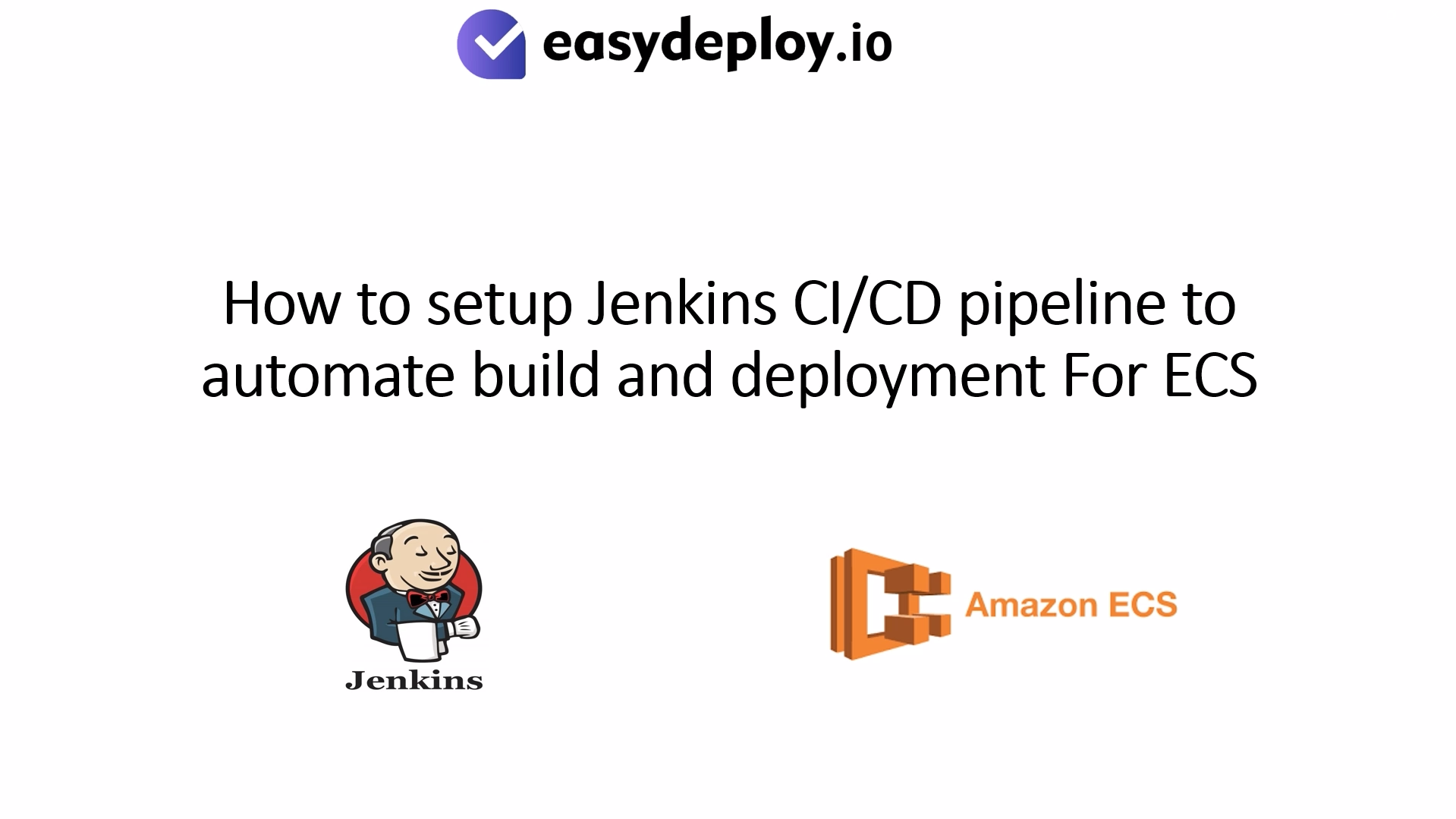SAP is one of the prominent Enterprise Resource Planning systems that contains various fully integrated modules. The modules help in addressing almost every prominent aspect of business management. Various customers are running SAP on-premises for many decades now. However, the demand for SAP migration to the cloud has been gaining attention slowly.
Despite the resistance by conventional on-premises SAP customers, the dominant nature of the public cloud in the transformation of IT and businesses is evident. Therefore, on-premise hosting does not provide any practical benefits in today’s times. On the other hand, the benefits of the cloud continue to mature with every passing day. Apart from the mandatory advantages of better scalability and cost reduction, cloud computing has many other crucial benefits for businesses.
Therefore, SAP cloud migration may be the right choice for a business aspiring for a competitive advantage in the existing business environment. The following discussion would provide an insight into the seven essential steps for the migration of SAP systems to the cloud. However, the major aspects of the discussion would also include references to the benefits of migrating SAP systems to the cloud. In addition, the discussion would also include information about certain rules to consider before migrating SAP to cloud.
Also Read: Top 10 Best Practices for Cloud Migration
Reasons to migrate SAP systems to the cloud
The foremost concern for any business thing about SAP migration to cloud is evident in the benefits of migration. The benefits serve as the right motivation for promoting intentions for migrating to the cloud.
- First of all, pooling cloud computing resources would help in reducing the costs of public cloud operations. The cost-saving benefits of migrating to the cloud are possible due to operations at the hyper-scale, thereby reducing the costs of computing. Furthermore, it migrating SAP to cloud ensures lower capital expenditures on hardware updates for stabilizing operational expenditures.
- Agility is another prominent advantage that you can find with migrating to the public cloud. Cloud computing takes away the need for planning hardware upgrades to address increasing demand. Public cloud computing helps in the provisioning of resources instantly along with the facility of in-built system copy and snapshot.
- Efficiency is also a notable benefit of migrating to the public cloud. The cloud helps in measurement and automation of resource usage to increase efficiency. You can scale your use of resources according to the demand, thereby reducing waste.
- The benefit of SAP cloud migration would also allow access to unlimited resources. How? Multiple data centers spread across various locations all over the world, help in sizing systems according to existing workloads. Furthermore, the capacity of systems would also increase substantially according to the emerging business needs.
- The abstraction of physical assets into digital processes is another promising advantage of migrating to the cloud. On the cloud, the SAP landscape would not depend on specific hardware systems. In addition, you get the advantage of the Software-Defined Everything (SDE) environment. As a result, the foundation for orchestrating and automating all cloud services becomes evident.
- Resilience and security are also the prominent benefits of SAP migration to cloud. Cloud provides better business continuity, disaster recovery, and availability. In addition, the facility of replicated storage and the ability for tapping into the capabilities of multiple network providers is a clear advantage for every business. In addition, modern public cloud benefits also include security with the help of identity and access management along with standard encryption.
Planning to migrate your business infrastructure to the AWS cloud? Here are the AWS migration best practices you need to know before migrating to AWS.
Rules for planning migration of SAP systems to cloud
The next important concern for selecting SAP cloud migration strategy is evident in the rules for the migration of SAP systems to the cloud. There are five golden rules for migrating SAP systems to the cloud. Here is an overview of the five rules.
- Firstly, sensible planning for the migration and the budget estimation is important.
- The second rule involves launch and touchdown testing. Therefore, businesses should change the operating system or database of the SAP solution alongside testing comprehensively.
- Production-like reference systems for full copies of the SAP production environments by leveraging legacy systems and cloud systems together are mandatory. It is essential to complete a mock run by using production-like source systems. Most important of all, it is essential to note that SAP migration to cloud involves a lot of responsibilities!
- Failure is key to better cloud migration, thereby implying the need for experience in SAP operating system and database upgrades. The learning curve would be higher in the migration of SAP systems to the cloud. Therefore, you have to prepare for doing things differently.
- Finally, you need to purge all the unnecessary data in order to reduce the migration workload for your business. As a result, you can migrate data that is of value alongside reducing the cost of labor and time.
It is not uncommon to make errors during AWS migration, whether be simple or complex. Here we enlist common AWS migration mistakes that one should avoid!
Steps for migrating SAP systems to the cloud
Now, let us proceed towards the seven prominent steps for ensuring SAP migration to cloud.
1. Checking the compatibility with cloud vendor
The first step in the successful migration of SAP systems to the cloud is evident in the evaluation of compatibility. You have to check compatibility between your SAP systems, applications, databases, and operating systems with the cloud vendors. It is essential to evaluate the technical aspects, governance, and language standards of the cloud vendor with respect to the internal standards of your company. You need to find whether the vendor provides IT specialist teams with integration skills to recognize the risks. Furthermore, the vendor must have expertise in resolving issues and ensuring data safety round the clock.
2. Payment structure
The next important step in any successful SAP cloud migration strategy is the evaluation of the payment structure. Cloud vendors don’t have any restrictions on the selection of storage size. Therefore, you don’t have to dive deep into the storage options as you can scale your storage according to the requirements. However, you should paint a long-term vision for the growth of your business and the time when you can expect purchasing additional storage from the vendor. Therefore, you can calculate the average utilization policy following which you can find the exact size needed right now.
3. Location of datacenters
The third important entry in SAP on-premise to cloud migration steps is evident in the selection of the right location. Cloud servers are present all over the world, and you have the option to choose from any one of them. However, you can incur huge Wide Area Network (WAN) costs. Therefore, it is reasonable to choose a cloud server near your location.
According to the law, cloud service providers should provide accurate details about the location of their data centers. However, if you don’t find the location of data centers in your plans of SAP migration to cloud, then ask the vendor directly! You need to choose a location that is closer to your users alongside providing the benefit of security. This can help in enabling your users to have a promising customer experience.
Also Check: AWS System Integrator Role and Responsibilities
4. Selection of a service
The selection of the service is probably the most crucial entrant among SAP on-premise to cloud migration steps. The three distinct alternatives that a business could find are entry-level set, development service, and fully-managed service. The entry-level set is ideal for minimal SAP and database services primarily for SAP training systems, demos, and blueprints. On the other hand, development service involves SAP and database support to provide development and quality assurance.
Customers can receive complete support from the cloud vendor right through the course of the implementation process and the transition. Fully-managed services offer extended scope for SAP and database support. Such types of services are ideal for businesses that look for support in more than one system landscape. You can also expand the scope of fully managed services with the inclusion of SAP user administration, language installations, and database refresh.
5. Planning and budgeting considerations
The following stage in SAP migration to cloud involves planning and budgeting. Better planning the key to success in every project, and the same applies to cloud migration too! A comparison of vendor costs is practically a futile exercise. So, you should look for the intricacies such as testing costs that can give an accurate picture of the vendors.
Obviously, the cost is a major factor in the SAP migration process. However, the advantage of cost transparency and predictability is higher as compared to that of cost reduction. Therefore, a vendor that can help you in SAP system migration to the cloud should comply with the predicted costs in your migration plan.
6. Database testing
Database and technology running on legacy SAP systems may or may not work on the cloud. Therefore, you need to test them again before the migration process. Even though this stage may take up too much time, you cannot ignore its significance in the overall process. Therefore, experts recommend having a local implementation on the cloud for testing database functionality on the cloud.
7. Removal of unwanted data
In the final stage of SAP migration to cloud, you have to take away the unnecessary data. Think of it as a purge! Remove all the unnecessary data for preventing any bottlenecks in the course of the migration process. As a result, you can avoid the concerns of abnormal behavior of SAP files and databases in cloud storage.
Here are 5 super easy steps that will lead you to complete the process of AWS Migration!
Conclusion
The above-mentioned discussion on the different steps for SAP migration to cloud can serve as a preparatory guide. The notable conclusions from the discussion show that planning is very important in the migration process. Most important of all, the “lift and shift” approach of cloud migration would not work in the case of SAP.
On the other hand, the benefits of migrating SAP systems to the cloud definitely pose a lot of advantages. So, the choice of whether to migrate or not depends completely on the needs of your business! However, you have to take note of the essential precautions and contingency measures to ensure successful outcomes.